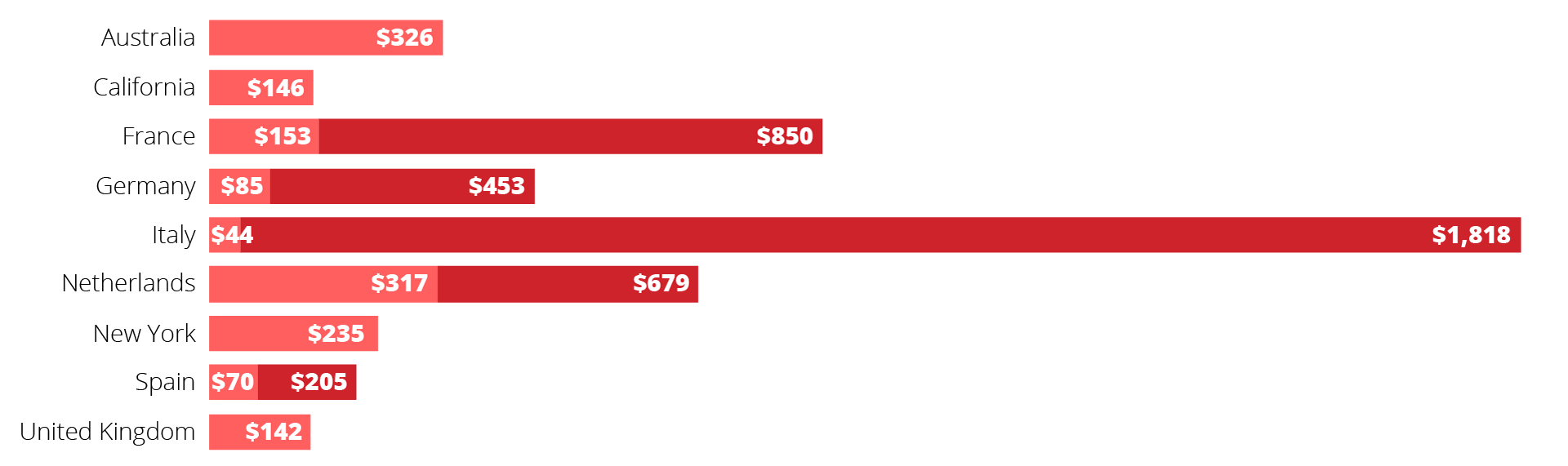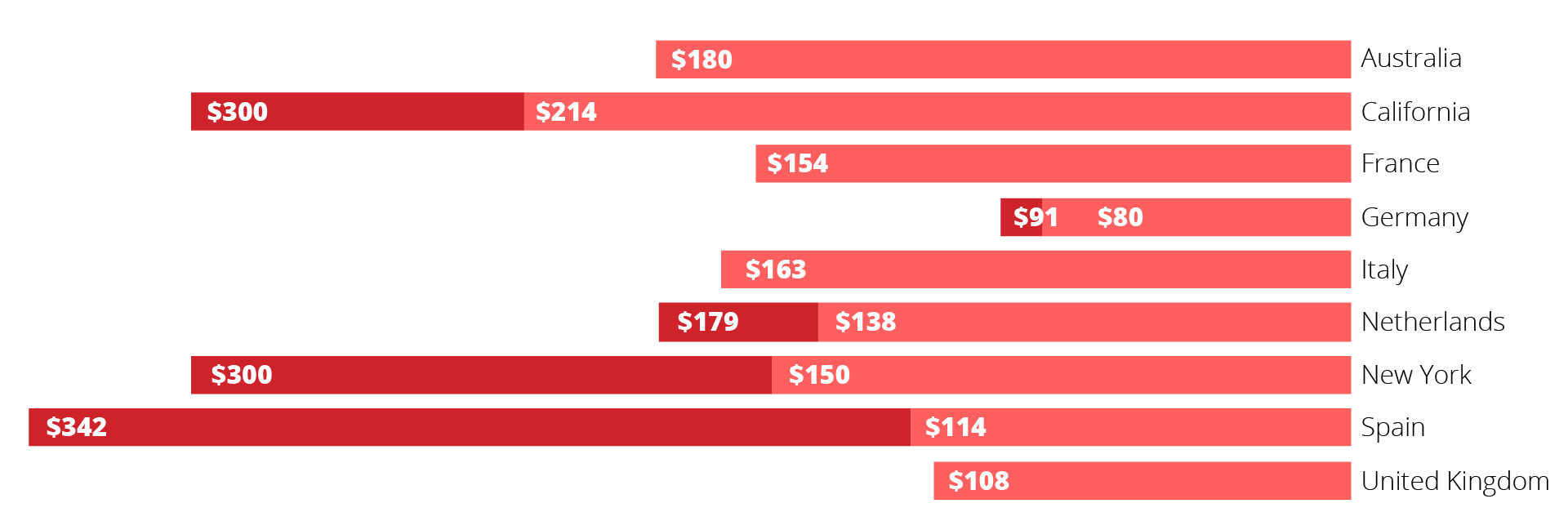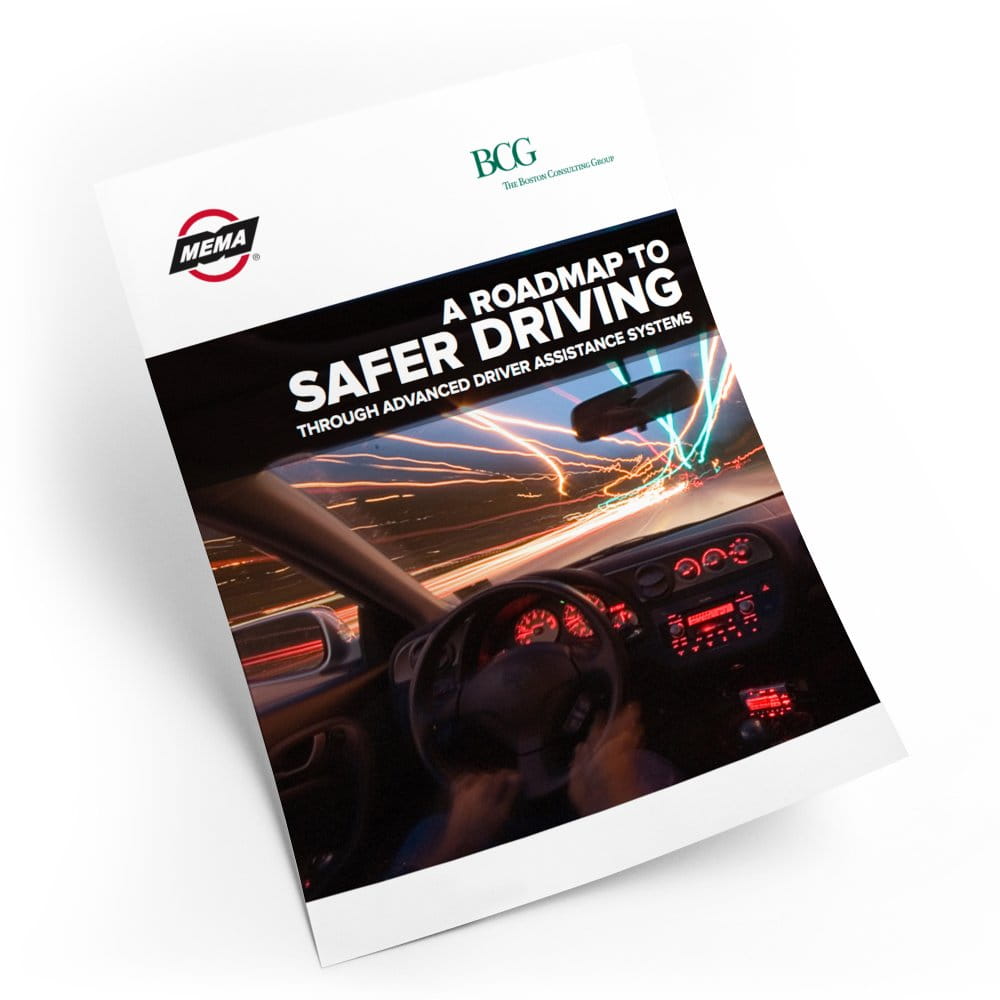AI DashCam is a ready-to-go solution developed to improve safe driving, available for everyone who owns a smartphone and a car that doesn't have ADAS built-in. The Driver Assistance warnings and Recordings option offered by AI DashCam are designed to enhance your safety on the road.
AI DashCam helps you avoid collisions and accidents by offering alerts to potential problems. And by recording the road ahead during navigation, it supports your protection in the event of a traffic incident.
More than that, in case you happen to have an Apple Watch, you can receive your Advanced Driver Assistance notifications also on your wrist!
Headway Warning
Tailgating causes 14% of all casualties in traffic.1
Forward Collision Warning
More than 32% of all accidents are rear-end or forward collisions.2
2 Source: U.S. Department of Transportation (http://www-nrd.nhtsa.dot.gov/Pubs/812139.pdf).
Lane Departure Warning
Unintended lane departure accounts for 56% of all traffic fatalities.3
3 Source: http://safety.fhwa.dot.gov/roadway_dept/.
Pedestrian Collision Warning
In traffic, 1 pedestrian is killed every 2 hours.5
When traveling below 60 km per hour, the Pedestrian Collision Warning uses the smartphone’s rear camera and motion sensors to track pedestrians.
5 Source: U.S. Department of Transportation (http://www-nrd.nhtsa.dot.gov/Pubs/812124.pdf).
Stop & Go Assist
More than 20% of all accidents occur in bumper-to-bumper and stop-and-go traffic.6
6 Source: U.S. Department of Transportation (http://www-nrd.nhtsa.dot.gov/Pubs/812139.pdf).
Advanced Driver Assistance notifications on Apple Watch.
AI DashCam delivers Advanced Driver Assistance notifications also on your wrist. First, install Magic Earth for Apple Watch and add a Magic Earth complication to your Watch face. When a visual alert is shown on the iPhone screen and you hear a warning sound or message, the Magic Earth Apple Watch app generates a subtle haptic feedback on your Apple Watch. Helping you to never miss a warning.
In order to receive ADAS warnings, Apple Watch is not required except for Apple Watch specific features. The transfer of notifications from iPhone to Apple Watch is subject to a 'budget' which is provided by WatchOS. Delivery of notifications on Apple Watch may be temporarily suspended in case no more budget is provided by WatchOS.
 = Speed Limits, Don't Overtake, End Of Restrictions.
= Speed Limits, Don't Overtake, End Of Restrictions.  = Speed Limits, Don't Overtake, End Of Restrictions, including Sub-signs.
= Speed Limits, Don't Overtake, End Of Restrictions, including Sub-signs.