Import points-of-interest in Magic Earth
iOS
Magic Earth accepts the import of .kml and .kmz files. To import your own list of points-of-interest:
1. Send the .kml or .kmz file via email, and tap on the attachment. Tap on Open in "Magic Earth"
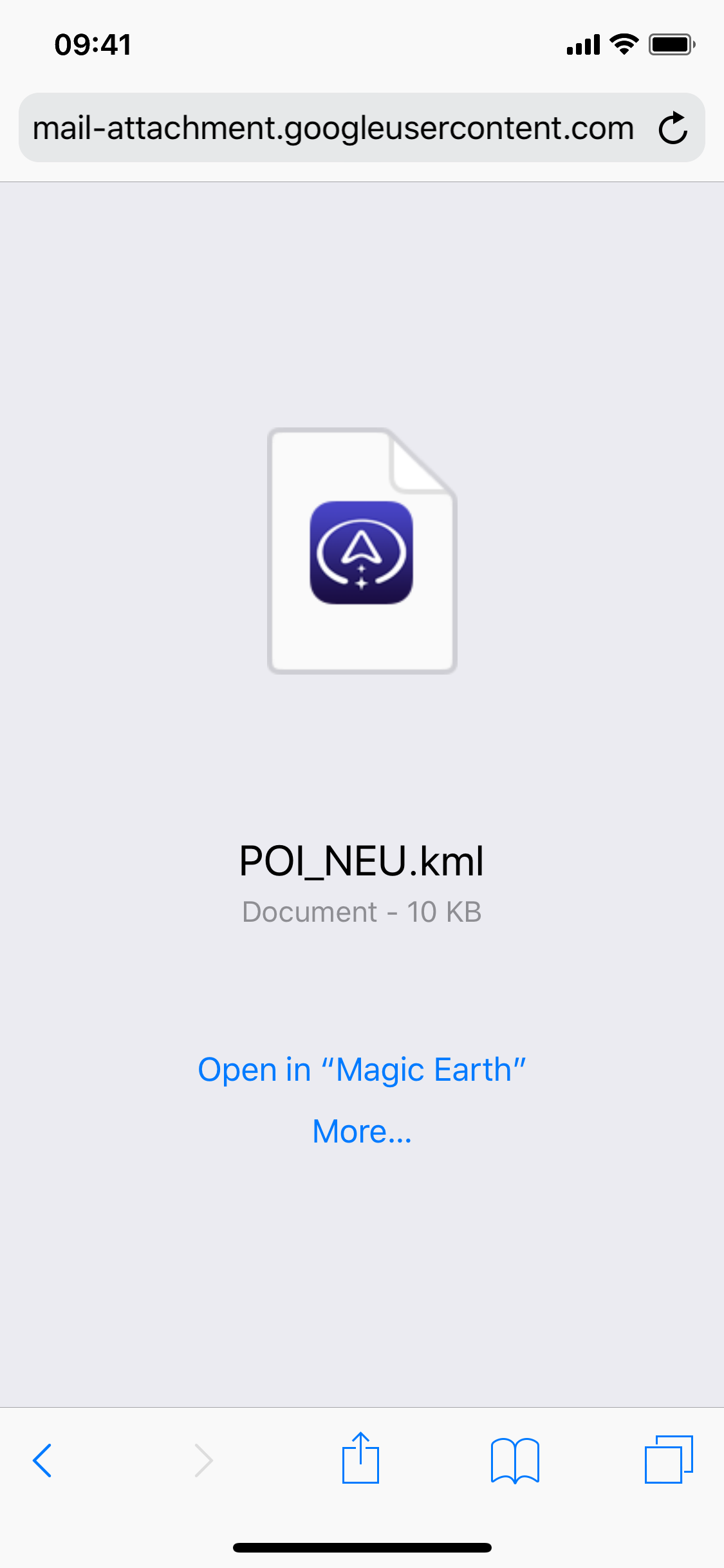
2. At this point, Magic Earth starts and the following message is displayed: 'Import "name.kml" file? No / Yes'. Tap Yes.
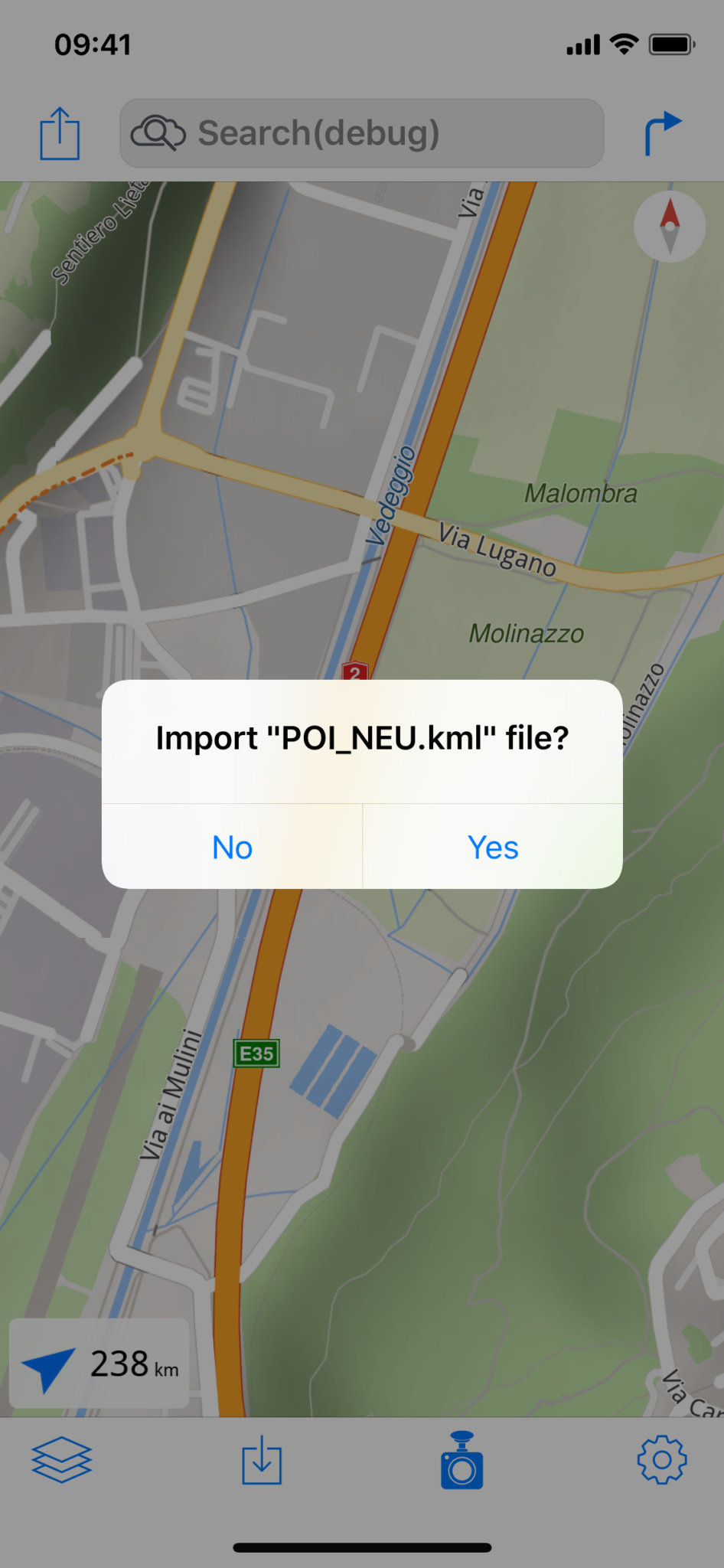
The imported points-of-interest are displayed as a new category at the end of the list in Search > Points of Interest menu.
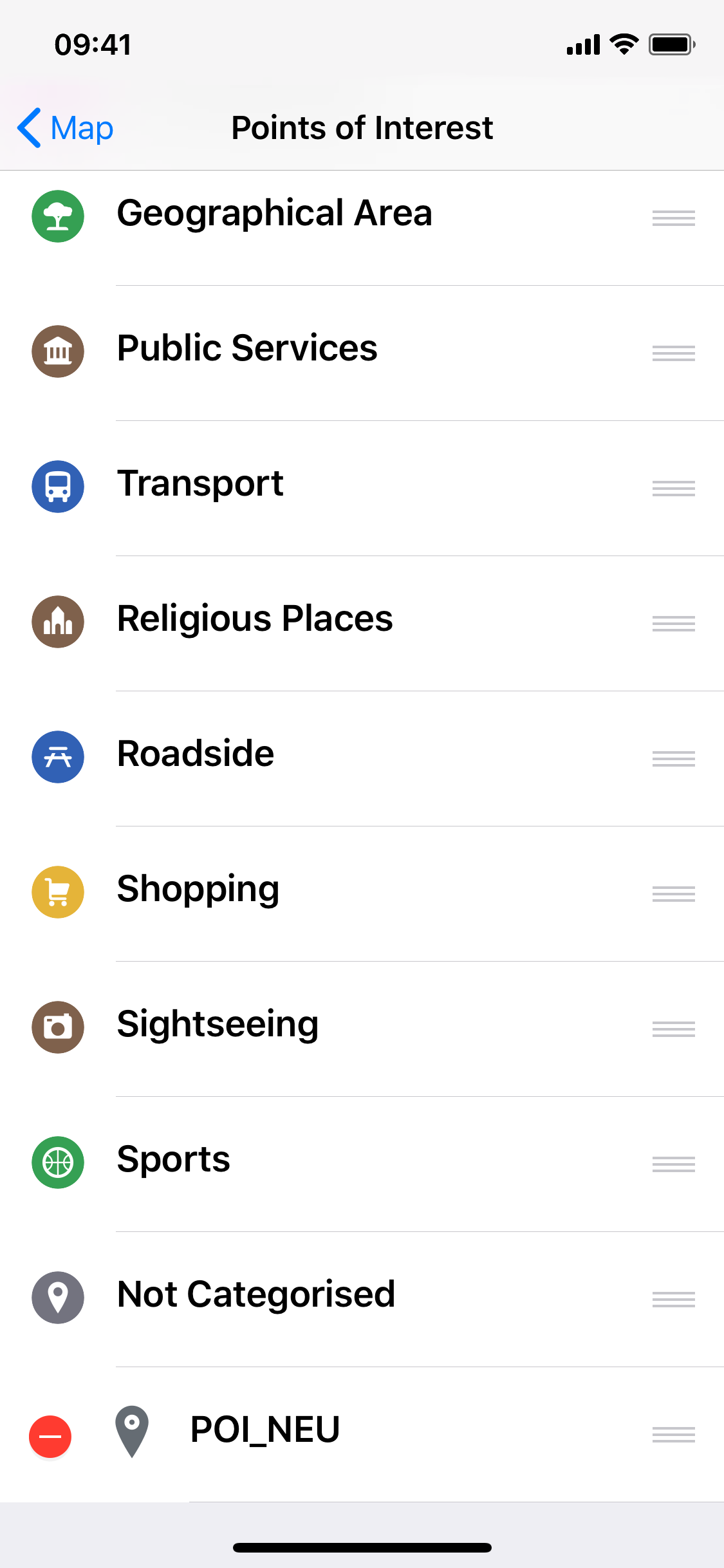
Android
Magic Earth accepts the import of .kml and .kmz files. To import your own list of points-of-interest:
1. Tap on the .kml or .kmz file (you can open it from your mail or copy it to your documents on the phone) and a list with all the navigation apps will be displayed. If Magic Earth is not automatically selected, please select it from the list.
* On some versions of Android you might not see the list of navigation apps. In this case, learn how you can import .kml files manually.
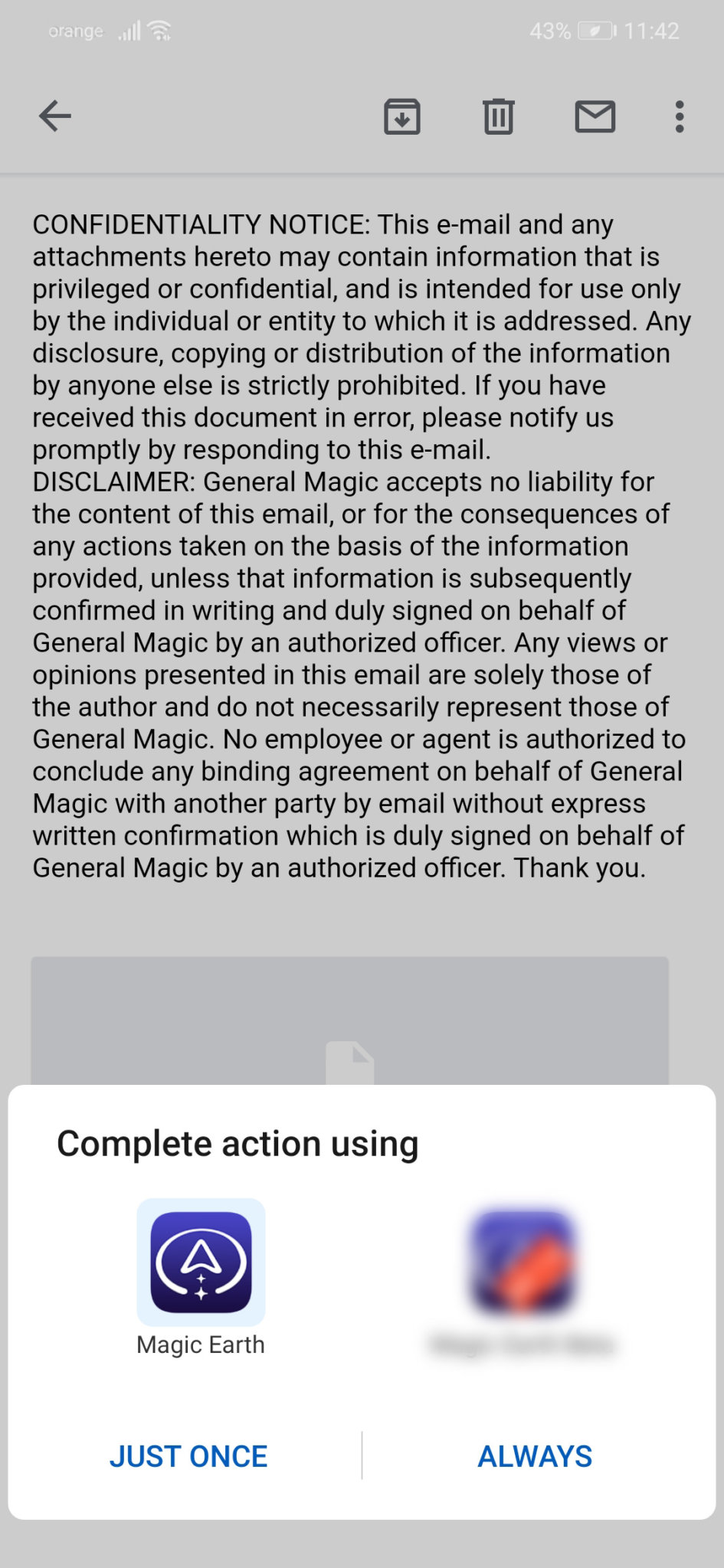
2. At this point, Magic Earth starts and the following message is displayed: 'Import "name.kml" file? Yes/ No'. Tap Yes.
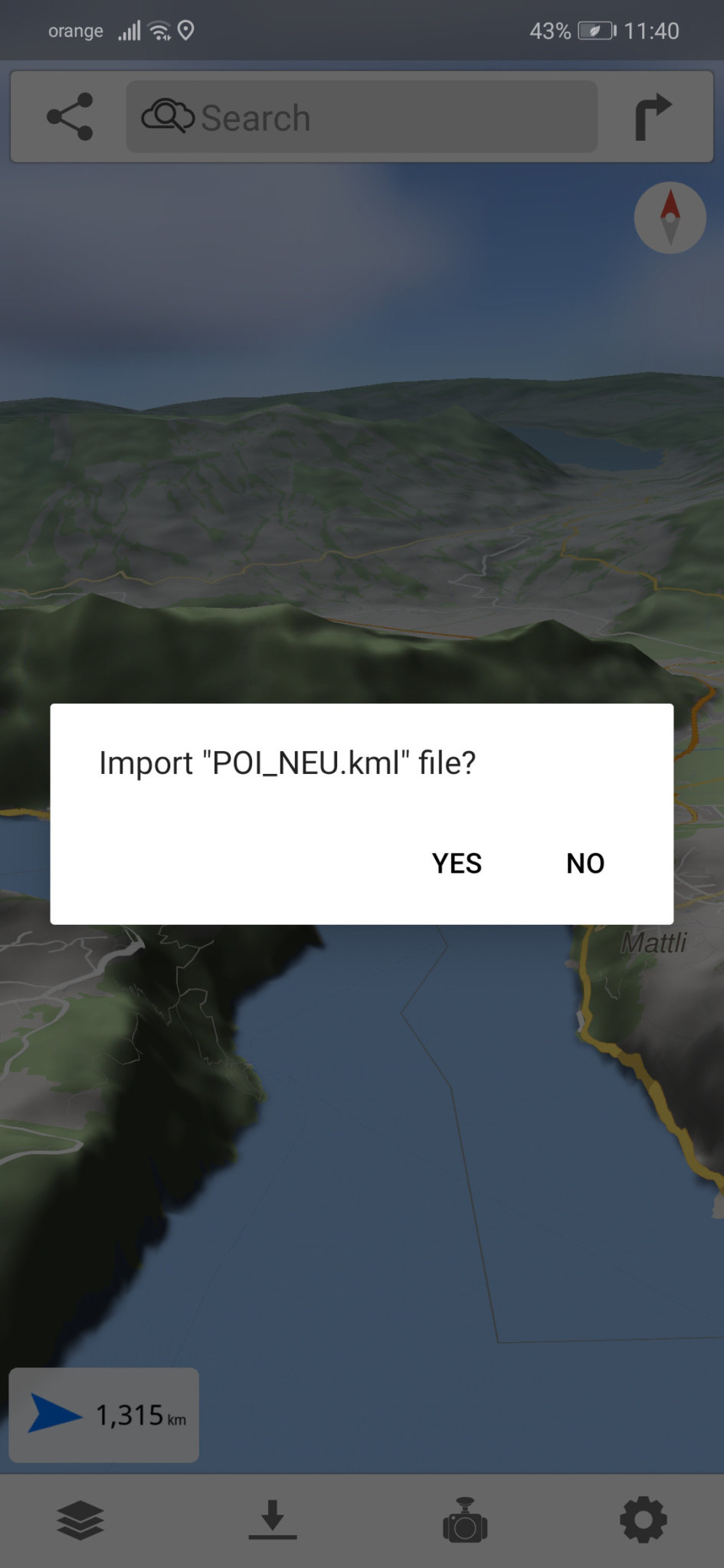
The imported points-of-interest are displayed as a new category at the end of the list in Search > Points of Interest menu.
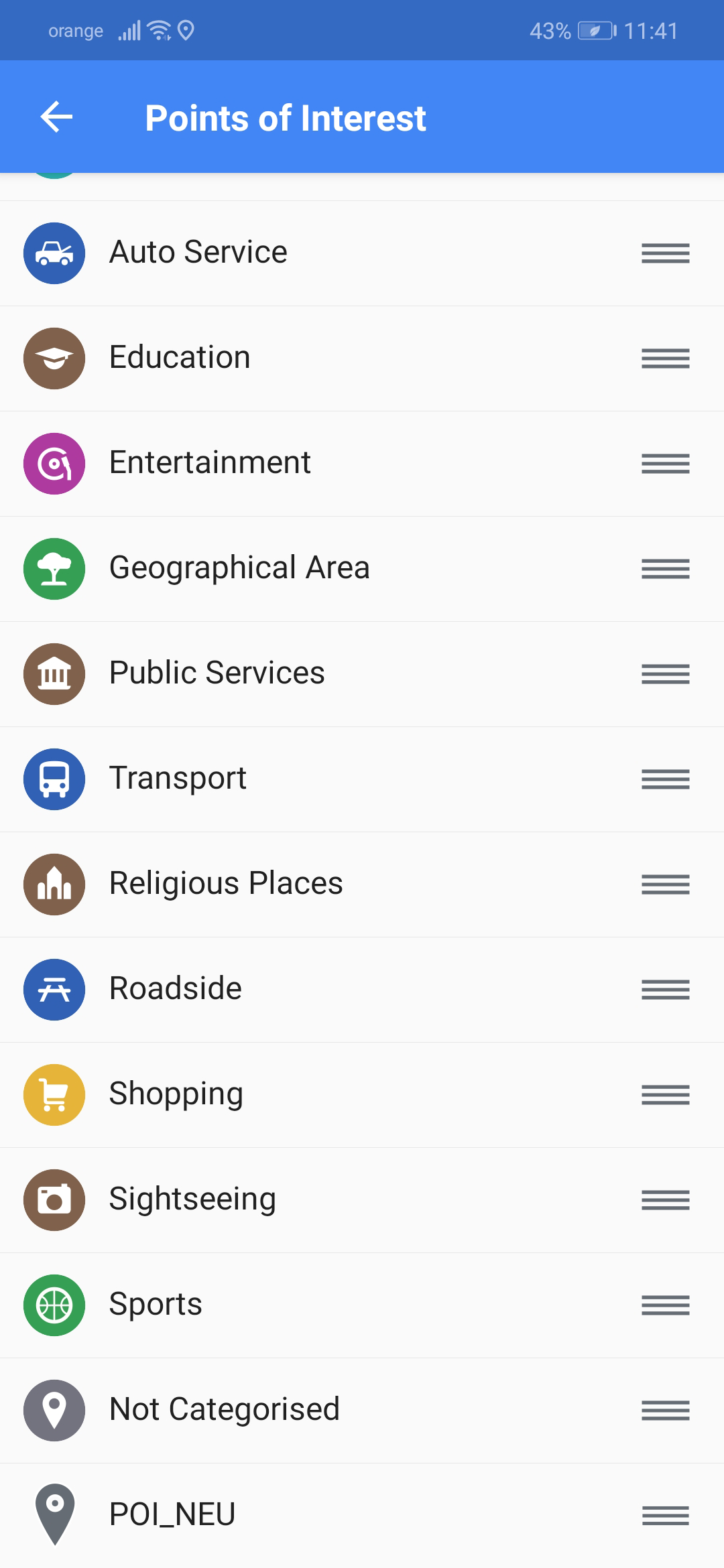
You can also use your own icon for the Points-of-interest (POIs) that you import in Magic Earth on Android.
To do this, go to the same folder and add a .png file (this is the only extension accepted) with the same name as the .kml/.kmz file.
If you wish to import other POIs at a later time, you can add a new KML file, use the same name for the *.kml file as before and the new POIs will be added to the previous ones.
If you have any suggestions, questions or need help, feel free to contact us at support@magicearth.com