Current speed and Estimated Time of Arrival (ETA) in Magic Earth
During navigation, key information is displayed on the map, in the bottom bar and a floating bar under the Navigation panel.
The navigation information is divided between the 2 zones as follows:
Bottom bar
- Estimated time of arrival
- Remaining time until destination
- Remaining distance until destination
Floating bar
(under the Navigation panel in portrait mode, or in the upper-right part of the screen, in landscape mode)
- Speed limit
- Current speed
- Battery level*
*Tap the floating bar to hide or display back the battery level. This setting is persistent, so the selection during one navigation session will be remembered also for the next trips.
*Tap the floating bar to hide or display back the battery level. This setting is persistent, so the selection during one navigation session will be remembered also for the next trips.
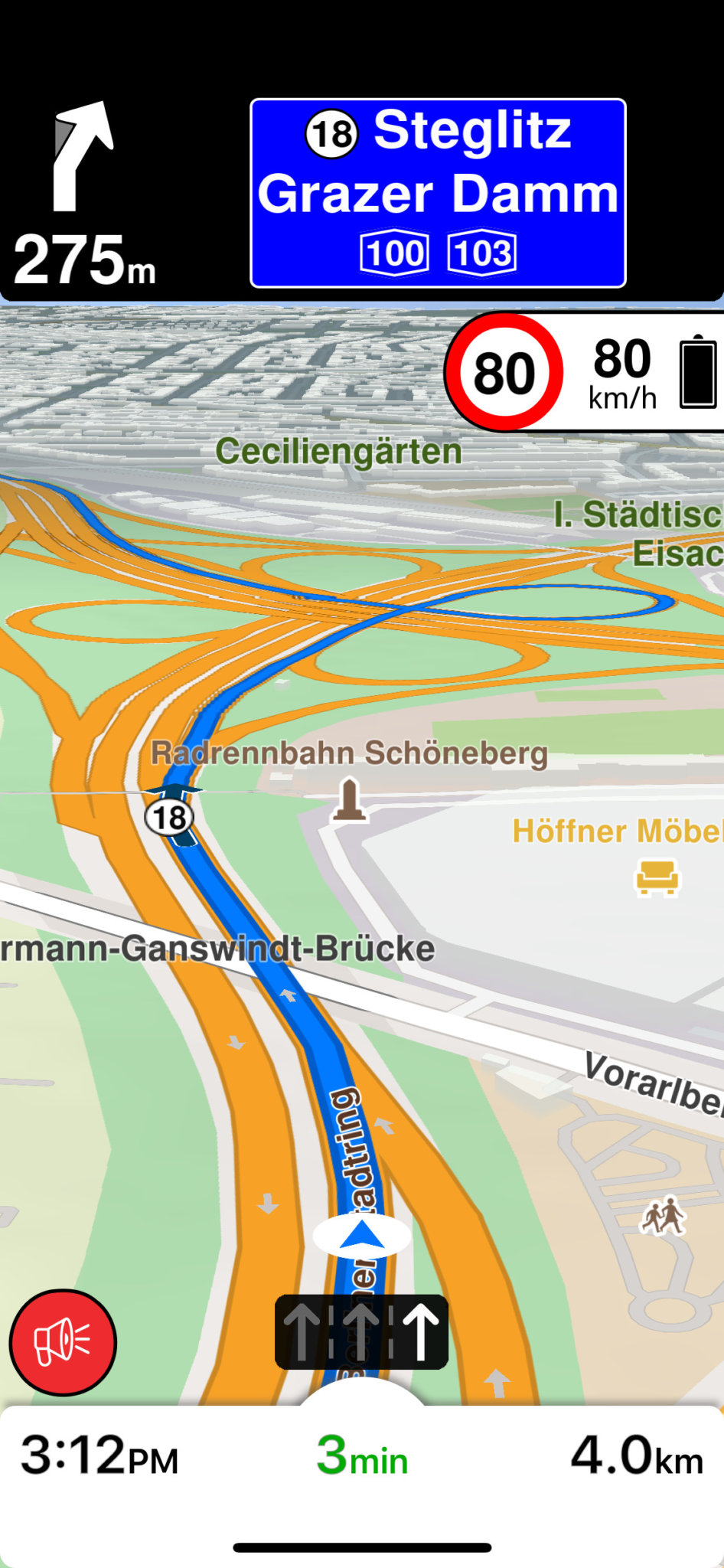
If you have any suggestions, questions or need help, feel free to contact us at support@magicearth.com