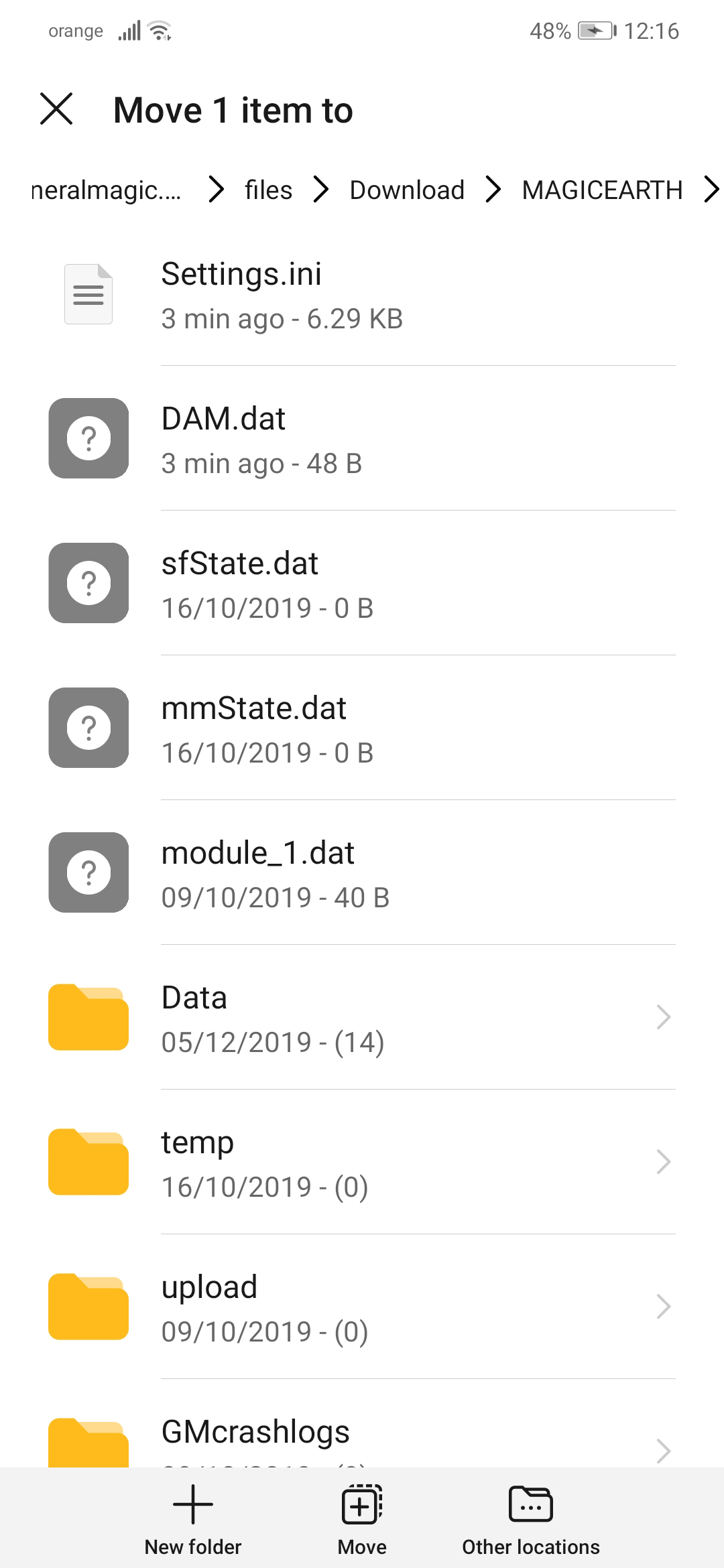Import .kml files manually in Magic Earth for Android
If you need to import kml files manually, follow the steps below:
1. Copy the .kml file to the MAGICEARTH folder on the internal or external storage of your phone.
2. Start Magic Earth.

3. Tap YES on the import .kml dialog.
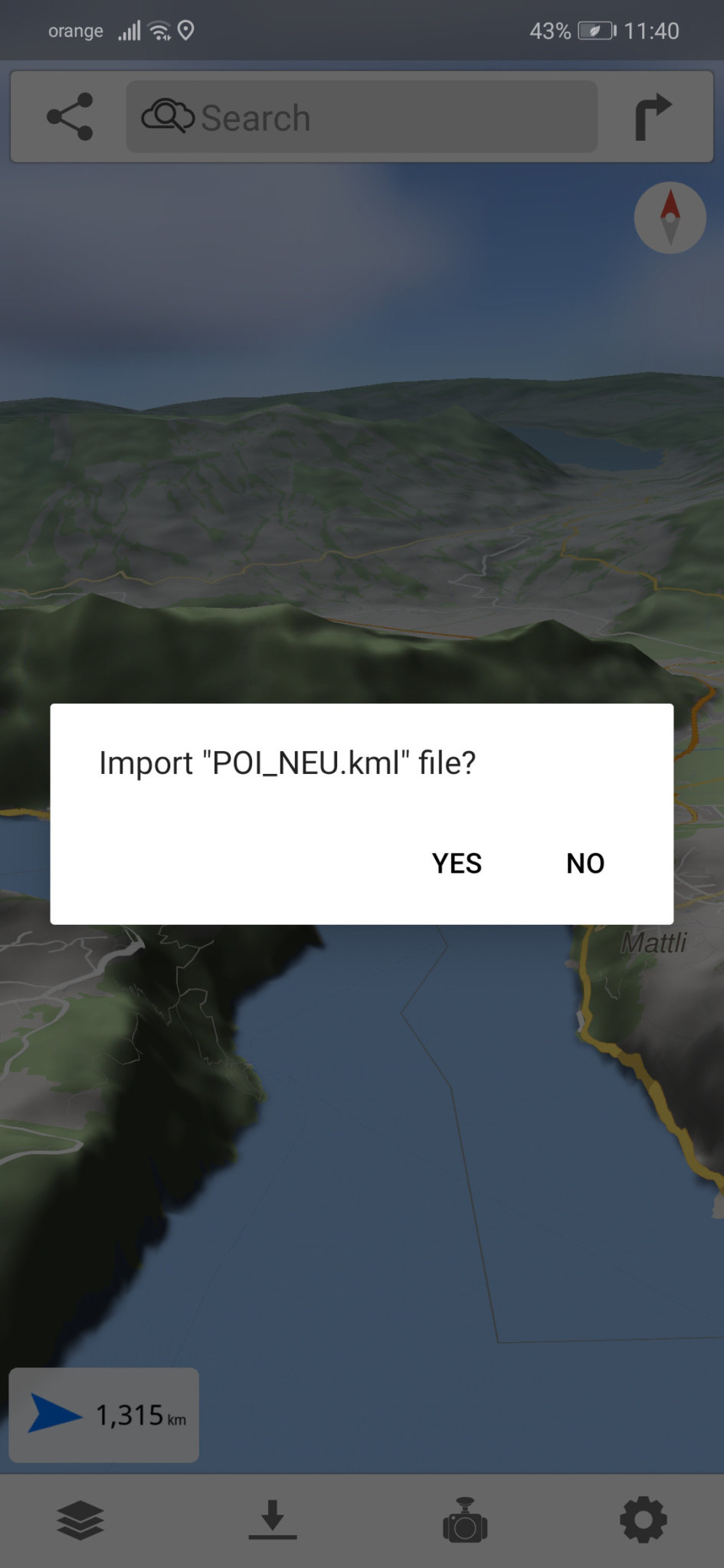
The imported points-of-interest are displayed as a new category at the end of the Points of Interest list.
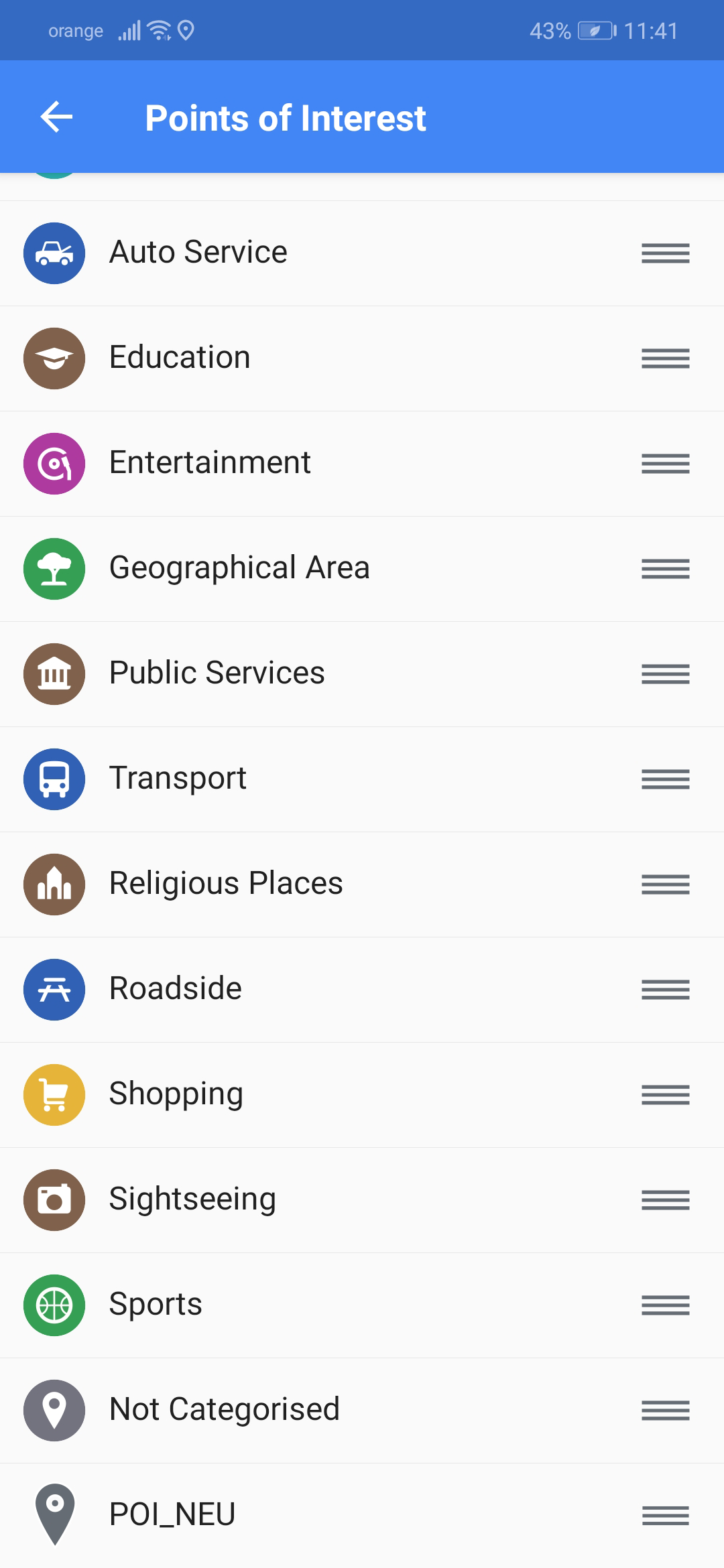
If you have any suggestions, questions or need help, feel free to contact us at support@magicearth.com